Trojan Horse
 A Trojan Horse is a destructive program that impersonates as a harmless application. Unlike viruses, Trojan Horses do not replicate themselves, but they can be just as destructive. One of the most dangerous examples of a Trojan is a program that promises to rid your computer of viruses but instead introduces viruses into your computer. A Trojan Horse is a destructive program that impersonates as a harmless application. Unlike viruses, Trojan Horses do not replicate themselves, but they can be just as destructive. One of the most dangerous examples of a Trojan is a program that promises to rid your computer of viruses but instead introduces viruses into your computer.
We have all seen the advertisement pop up claiming to be able to rid your computer of some nasty virus, or even more frightening, you receive an email that claims to be alerting you to a new virus that can threaten your computer. The sender promises to quickly eradicate, or protect your computer from viruses if you simply download their ‘free’ attached software. You may be sceptical, but the software looks legitimate and the company sounds reputable. You proceed to take them up on their offer and download the software. In doing so, you have just potentially exposed yourself to a massive headache and your computer to a multitude of ailments.
When a Trojan is activated, numerous things can happen. Some Trojans are more annoying than malicious. Some of the less annoying Trojans may choose to change your desktop settings or add silly desktop icons. The more serious Trojans can erase or overwrite data on your computer, corrupt files, spread other malware such as viruses, spy on the user of a computer and secretly report data like browsing habits to other people, log keystrokes to steal information such as passwords and credit card numbers, phish for bank account details that can be used for criminal activities, and even install a backdoor into your computer system so that they can come and go as they please.
To increase your odds of not encountering a Trojan, follow these guidelines:
* Remain diligent. Trojans can infect your computer through rogue websites, instant messaging, and emails with attachments. Do not download anything to your computer unless you are 100 percent sure of its sender or source.
* Ensure that your operating system is always up-to-date. If you are running a Microsoft Windows operating system, this is essential. IT Support Articles
* Install reliable anti-virus software. It is also important that you download any updates frequently to catch all new Trojan Horses, Viruses, and Worms. Be sure that the anti-virus program you choose is capable of scanning e-mails and e-mail attachments.
* Consider installing a firewall. A firewall is a preventative measure that restricts unauthorized use and access to your computer. A firewall is not going to eliminate your computer virus problems, but when used in conjunction with regular operating system updates and reliable anti-virus software, it can provide additional security and protection for your computer.
Nothing can guarantee the security of your computer 100 percent. However, you can continue to improve your computer's security and decrease the possibility of infection by consistently following these guidelines.
IT Administration and Support
|
Internet Parental Peace of Mind
 The advent of the Internet, in some respects, made the job of parenting a little harder. The advent of the Internet, in some respects, made the job of parenting a little harder.
We want our children to experience the vast wealth of knowledge available on the Internet and to be able to communicate freely and safely with their friends online (frees up the telephone).
Unfortunately, it also potential exposes our children to inappropriate material, obscene pop-up ads, and even sexual predators. In fact, research indicates that 1 in 5 children aged 10 to 17 have received a sexual solicitation over the Internet. This is definitely not something any parent wants to hear, but is forced to face.
We need a little assurance that when our children access the web, they can do so safely. Internet Security and Filters are crucial to protect your children. One tool that can assist us in this goal is Internet Parental Control software. One of the top names in parental control software is ContentWatch. If the Disney Team feels confident enough to install three of the ContentWatch products in their Disney Dream Desk PC, it has to be worthy. After all, they are willing to stake their reputation on it.
Internetfilterreviews.com rated ContentProtect 2.0 the number 1 Internet filtering software. It is easy to install, configure, and customize. If you do have any problems, ContentWatch provides unlimited toll-free technical support. ContentProtect can blocks pornography, hate sites, questionable chat rooms, and other known dangers of the Internet. You can even configure ContentProtect to block online game and gambling sites, and make it so your children can only install and play computer games with parental ratings that you deem appropriate.
Other features include:
* Integration with Safe Search features.
* Reports of your children's internet activity.
* Logs of your child's chat room and instant messages.
* Reports if your child tries to remove or disable protection.
* Customizable restrictions for each family member.
* Automatic software updates at no additional cost.
* Filters bad content on Peer-to-Peer networks.
* Password protected access for parents.
ContentWatch provides a two-week, no-obligation free trial of the full version. The product costs approximately $39.99 per seat (installs on only one computer). This is a one time purchase price which will give you unlimited use of the service. You never have to renew a subscription or pay any additional membership fees for use of the program. It seems like a reasonable price for a little parental peace of mind.
Internet Security Advice by cosmicsolutions
|
Phishing and Identity Theft
 Who hasn’t received an email directing them to visit a familiar website where they are being asked to update their personal information? Who hasn’t received an email directing them to visit a familiar website where they are being asked to update their personal information?
The website needs you to verify or update your passwords, credit card numbers, social security number, or even your bank account number.
You recognize the business name as one that you’ve conducted business with in the past. So, you click on the convenient ‘take me there’ link and proceed to provide all the information they have requested. Unfortunately, you find out much later that the website is bogus. It was created with the sole intent to steal your personal information. You have just been ‘phished’.
Phishing (pronounced as ‘fishing’) is defined as the act of sending an email to a recipient falsely claiming to have an established, legitimate business. The intent of the phisher is to scam the recipient into surrendering their private information, and ultimately steal your identity.
It is not at easy as you think to spot an email phishing for information. At first glance, the email may look like it is from a legitimate company support services. The ‘From Field’ of the e-mail may have the .com address of the company mentioned in the e-mail. The clickable link even appears to take you to the company's website, when in fact, it is a fake website built to replicate the legitimate site.
Many of these people are professional criminals. They have spent a lot of time creating emails that look authentic. Users need to review all emails requesting personal information carefully. When reviewing an email, remember that the ‘From Field’ can be easily changed by the sender. While it may look like it is coming from a .com you do business with, looks can be deceiving. Also keep in mind that the phisher will go all out in trying to make their email look as legitimate as possible. They will even copy logos or images from the official site to use in their emails. Finally, they like to include a clickable link that the recipient can follow to conveniently update their information.
A great way to check the legitimacy of the link is to point at the link with your mouse. Then, look in the bottom left hand screen of your computer. The actual website address to which you are being directed will show up for you to view. It is a very quick and easy way to check if you are being directed to a legitimate site.
Finally, follow the golden rule. Never, ever, click the links within the text of the e-mail, and always delete the e-mail immediately. Once you have deleted the e-mail, empty the trash box in your e-mail accounts as well. If you are truly concerned that you are missing an important notice regarding one of your accounts, then type the full URL address of the website into your browser. At least then you can be confident that you are, in fact, being directed to the true and legitimate website.
IT Administration and Support
Free Internet Security Software
|
Data-Stealing Malware
Many enterprises depend on virtualized servers to increase datacenter efficiency. Unfortunately, they are also increasing their exposure to Web threats. That’s because they’re relying on conventional security solutions, that aren’t able to protect virtual machines or see the traffic between them. But with Trend Micro Enterprise Security, powered by the Trend Micro Smart Protection Network Infrastructure, you can mitigate that risk and maximize the benefits of virtualization.
Kaspersky Business Space Security protects workstations and file servers against viruses, trojans and worms. Kaspersky Business space Security prevents virus epidemics and protects the network server’s confidential data. This solution uses minimal resources – perfect for servers that are under high levels of utilization.
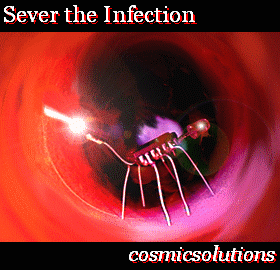
McAfee Inc is the world’s largest dedicated security technology company. McAfee is relentlessly committed to tackling the world’s toughest security challenges. The company delivers proactive and proven solutions and services that help secure systems and networks around the world, allowing users to safely connect to the Internet, browse and shop the web more securely. Backed by an award-winning research team, McAfee creates innovative products that empower home users, businesses, the public sector and service providers by enabling them to prove compliance with regulations, protect data, prevent disruptions, identify vulnerabilities, and continuously monitor and improve their security.
IT Empowerment and Support
| |